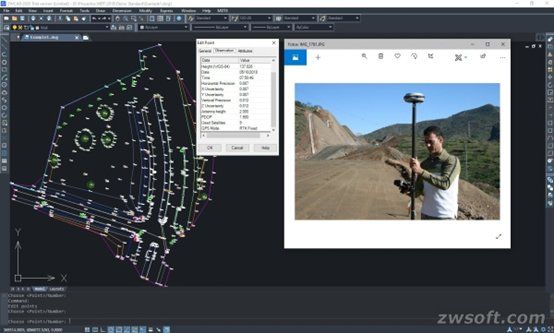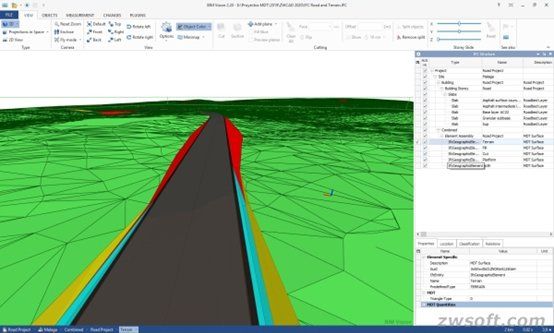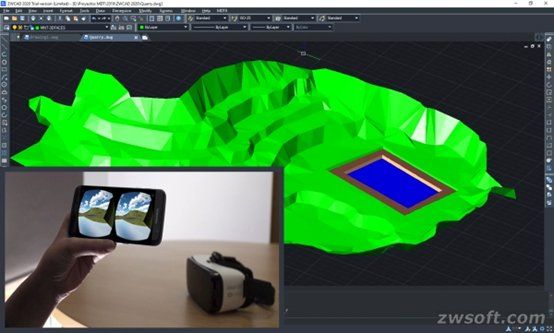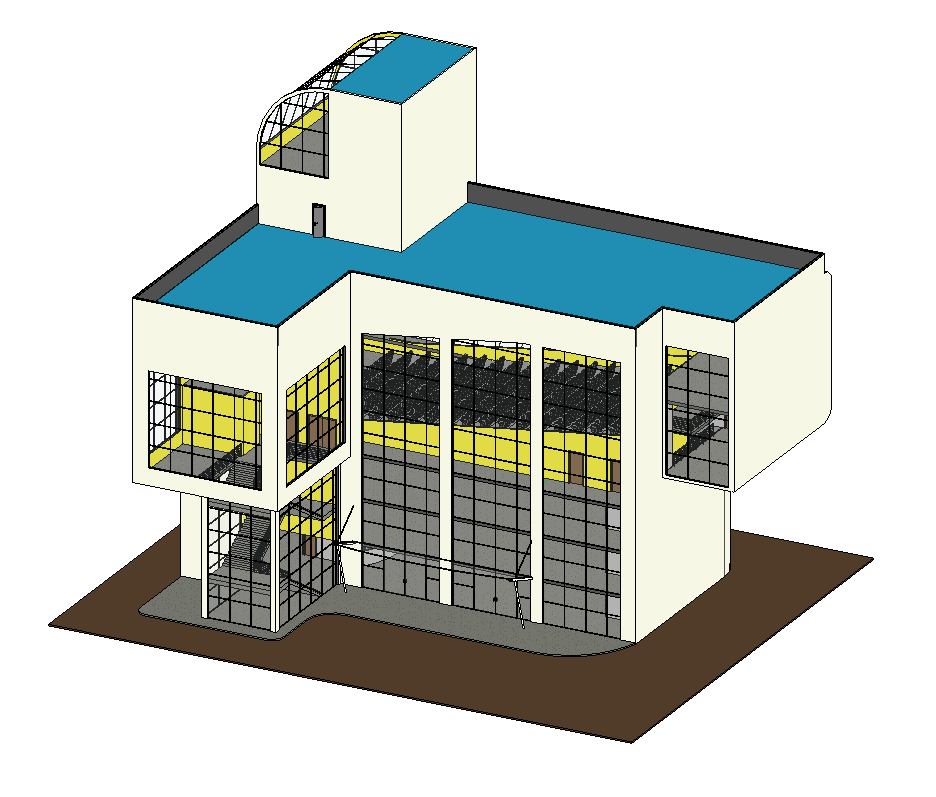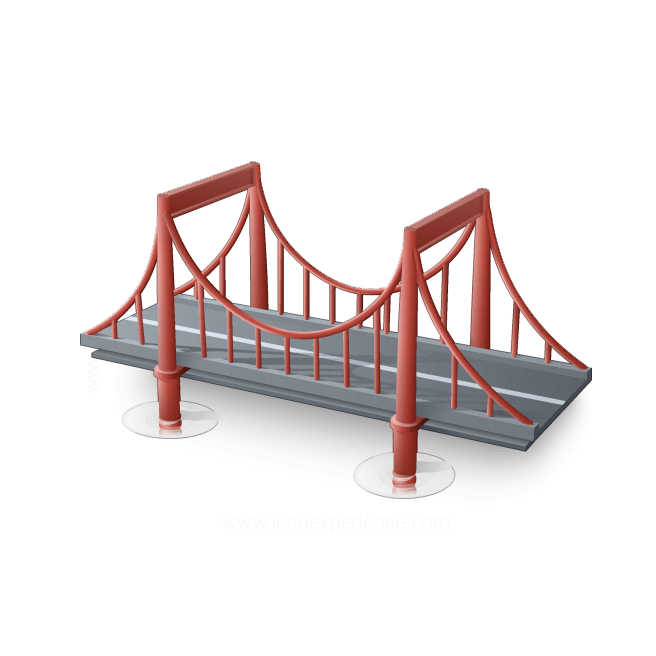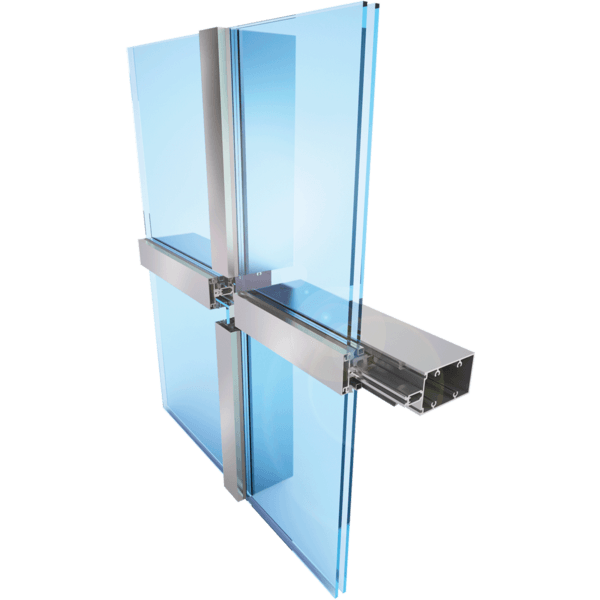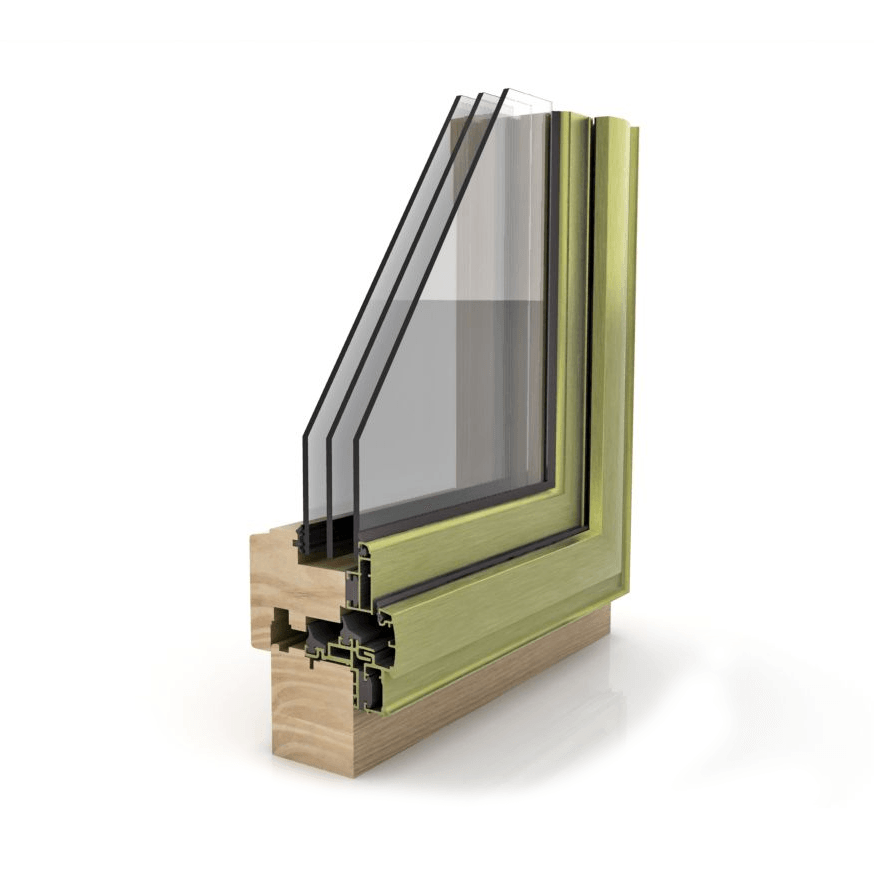TcpMDT 8: Ground-breaking and Fully Compatible with ZWCAD 2020
16 de octubre de 2019
Press release
GUANGZHOU, CHINA: August 8th, 2019 – The running process of TcpMDT V8 is now accelerated with the faster ZWCAD 2020. With many new features and easy-to-use tools, TcpMDT 8 for ZWCAD enables you to handle topographic projects and different modalities with ease.
TcpMDT is developed by Aplitop, a provider of technical applications in the fields of surveying and civil engineering for decades. Capable of modeling the land of a plot to elaborate complex projects of urban construction, it is a complete solution for realizing assorted topographic projects and thus, used by thousands of users worldwide.
Integrated with the TcpGPS Field Applications
If you are a Windows or Android user who often deals with fieldwork, TcpMDT 8 for ZWCAD can really help with your work. Thanks to the integration with TcpGPS field applications, you can perform set-out surveys by using various GNSS receivers that are integrated into the data collector or connected via Bluetooth. Besides, this all-in-one solution offers multiple options for surveying, staking out plots and terrains as well as linear works. ESRI maps, orthoimages, cartography and web map services are also available.
Figure 1. Fieldwork is made easy with TcpGPS field applications integrated into TcpMDT 8
BIM Projects with Topographic Surfaces and Alignments
Working in the AEC industry, you must not be new to IFC and BIM. Aplitop uses IFC Alignment as the basis to manage alignments in road, rail, tunnel and bridge projects. Moreover, the concept of land surfaces has been considered for the first time, making representation of broken lines, islands, etc. possible. As a result, it’s feasible to work on BIM projects with topographic surfaces and alignments in TcpMDT 8. You can also import and export the surfaces and axes in plan and elevation in IFC 4×1 format.
Figure 2. Working on BIM projects with topographic surfaces and alignments in TcpMDT 8
Visualization in VR Systems
Feeling overextended because of the long distances and travel expenses for surveying? With the virtual reality technology in TcpMDT 8 and a VR device, for example, the low-cost Google Cardboard, you can go on a virtual tour to inspect the worksite further afield with a 360-degree view. For the sake of convenience and economy, the 360° panoramic images can be captured on cameras from the entry-level Ricoh Theta S to the sophisticated NCTech iStar.
Figure 3. Going on a low-cost and indoor virtual tour with TcpMDT 8
The list of the new features of TcpMDT 8 can go on and on. Since TcpMDT 8 works in CAD environment, a powerful platform like ZWCAD 2020 can bring out its strengths smoothly. ZWCAD 2020 supports not only its Standard and Professional versions, but also its related products, like TcpMDT Surveying and TcpMDT Image. With the outstanding performance and strong APIs of ZWCAD, practitioners in topographic industries are bound to benefit.
Don’t hesitate to try TcpMDT V8 and ZWCAD 2020 out if you work in the area of public administration, universities and training centers, construction companies, engineering and town planning studios, quarries, mines, environmental services, etc.
About ZWCAD
Developed by ZWSOFT CO., LTD.(Guangzhou), which has helped over 900,000 users from 90 countries create amazing things, ZWCAD is a powerful, reliable and DWG compatible CAD solution for worldwide users. Available in 15 languages, it provides innovative, collaborative and customizable features to designers and engineers in various industries such as AEC and MFG.

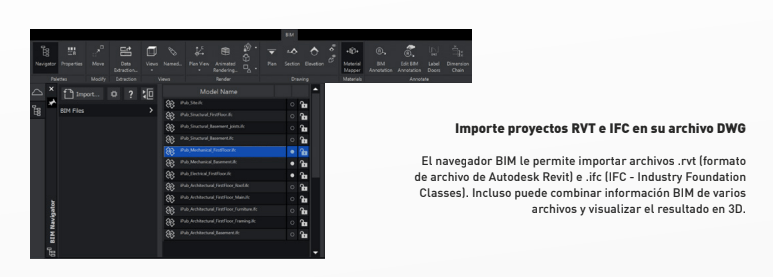
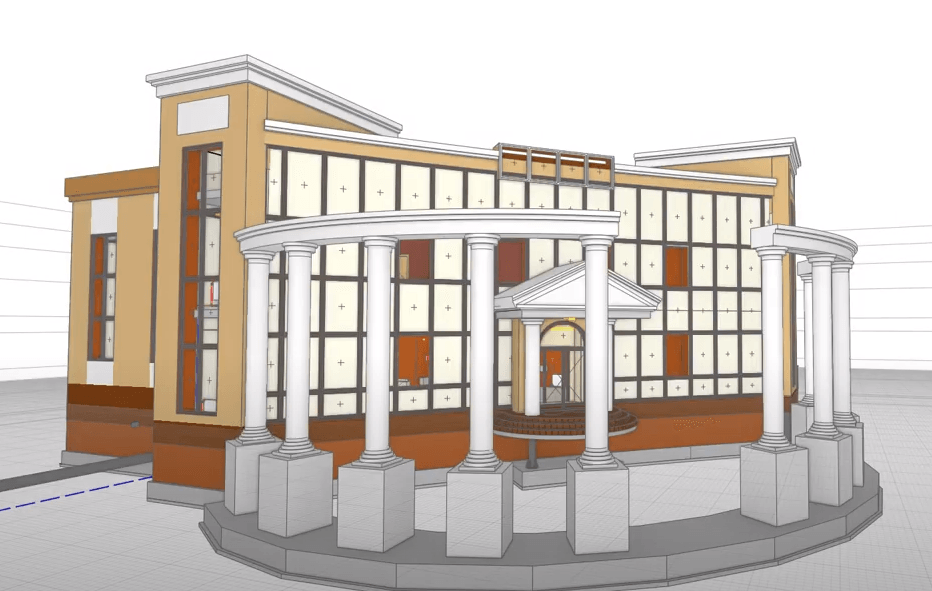
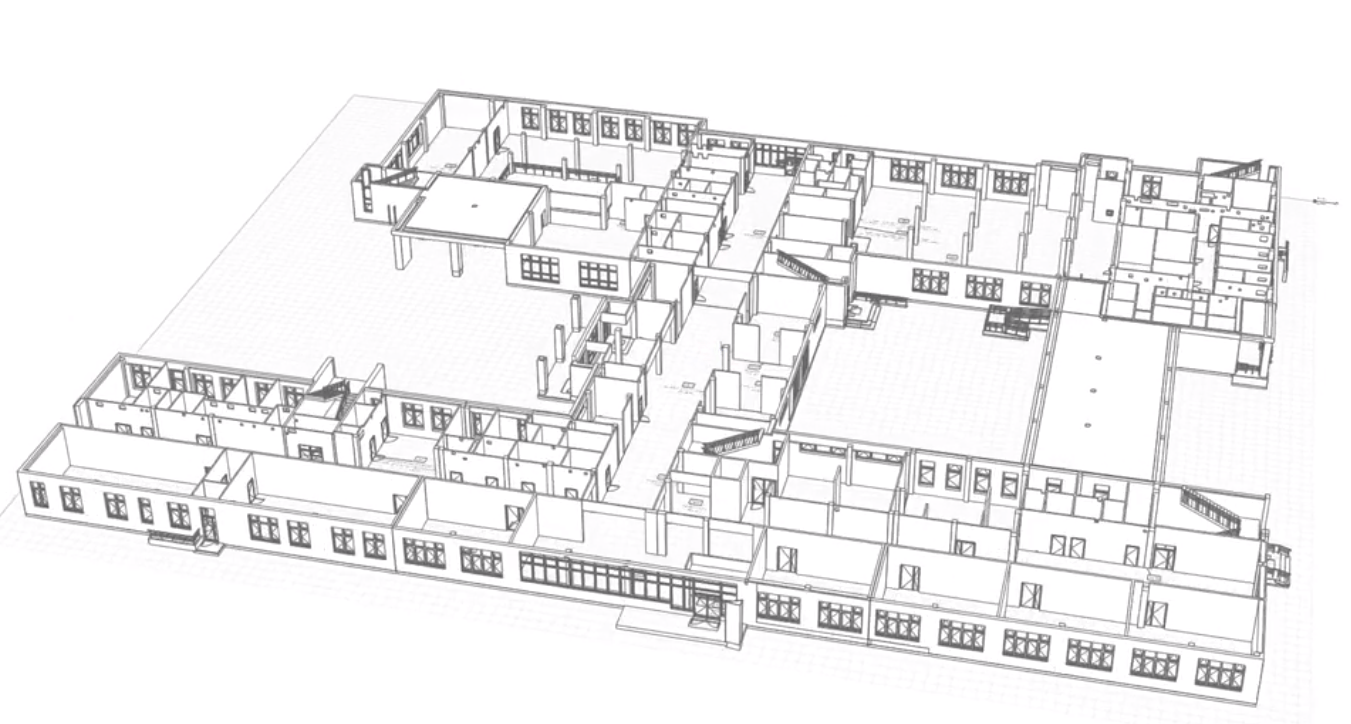
Conoce la nueva plataforma www.miltonchanes.academy
Aprende Revit Online, desde 29 euros por mes.
Podrás darte de baja cuando lo desees.
¿Tienes dudas? No te preocupes podrás probarlo gratis durante 7 días.